Jenkins JScript Compilation Error Fix
In my Jenkins distributed build system I have a Windows slave that’s started via the recommended Java Web Start (JNLP).
Every time I restarted the Jenkins master or the Windows slave (i.e. broke the master/slave connection) I would get a couple of Microsoft JScript compilation errors:
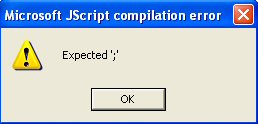
This is a problem because the Jenkins slave will not connect until the errors are dismissed. Obviously this is a major problem in a headless environment.
A similar bug was raised here: http://issues.hudson-ci.org/browse/HUDSON-7819 but no resolution was given.
The quick fix
After annoying me for a while I finally managed to suppress the errors.
To make the errors go away, go to Control Panel > Internet Options > Advanced tab > then click the two ‘disable script debugging’ checkboxes and untick ‘display a notification about every script error’:
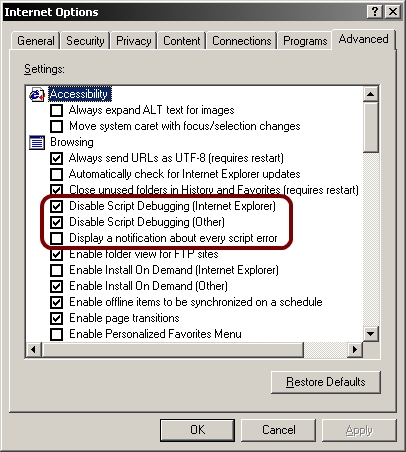
The long-term solution
Instead of using JNLP I’d recommend master-slave communication using SSH.
This can be slightly tricky to set up using Windows (requires Cygwin and an SSH server), but there are plenty of guides out there.
Comments
comments powered by Disqus