Coloured Output in Jenkins
Everyone knows that looking at the Jenkins logs to figure out why a build failed can be tedious work.
You’re usually presented with a wall of text which you need to wade through.
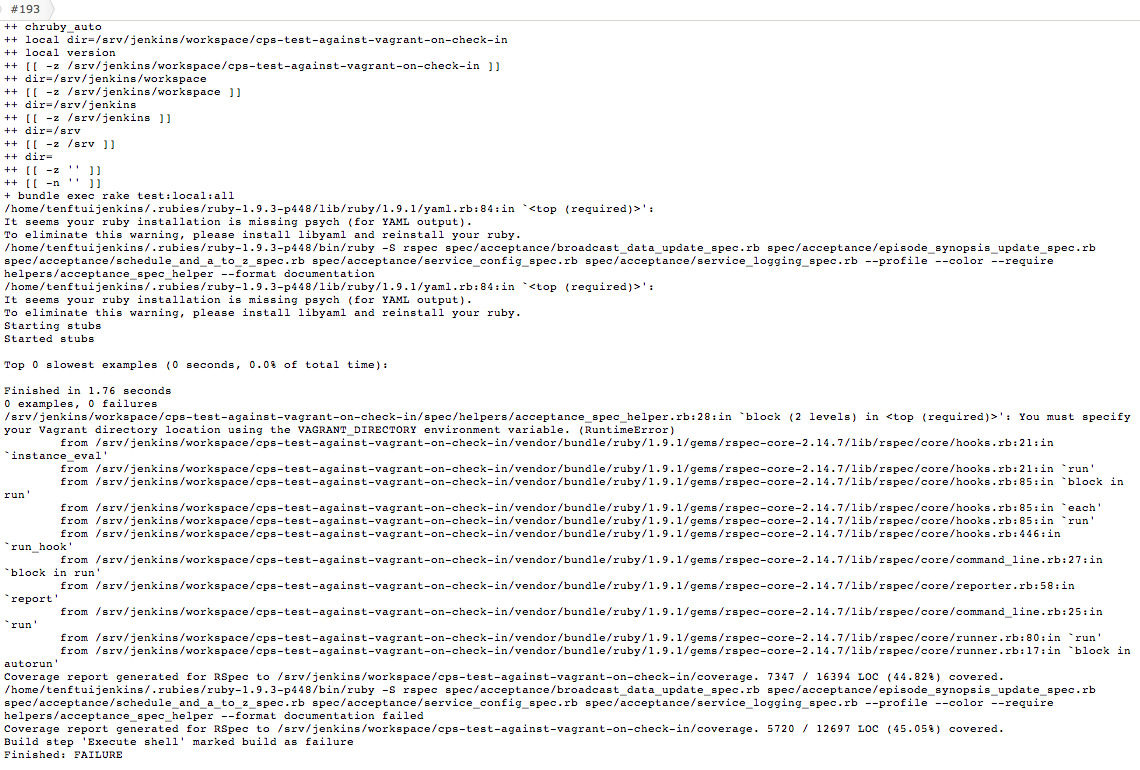
Builds that look like this are difficult for members in a cross-functional team to investigate, which ultimately slows everyone down.
Fortunately there are number of improvements we can make for both Ruby and other languages.
Language-agnostic colours
The first step is to install the Jenkins AnsiColor plugin.
Once you’ve done that, make sure the xterm colours are present in the Jenkins configuration screen.
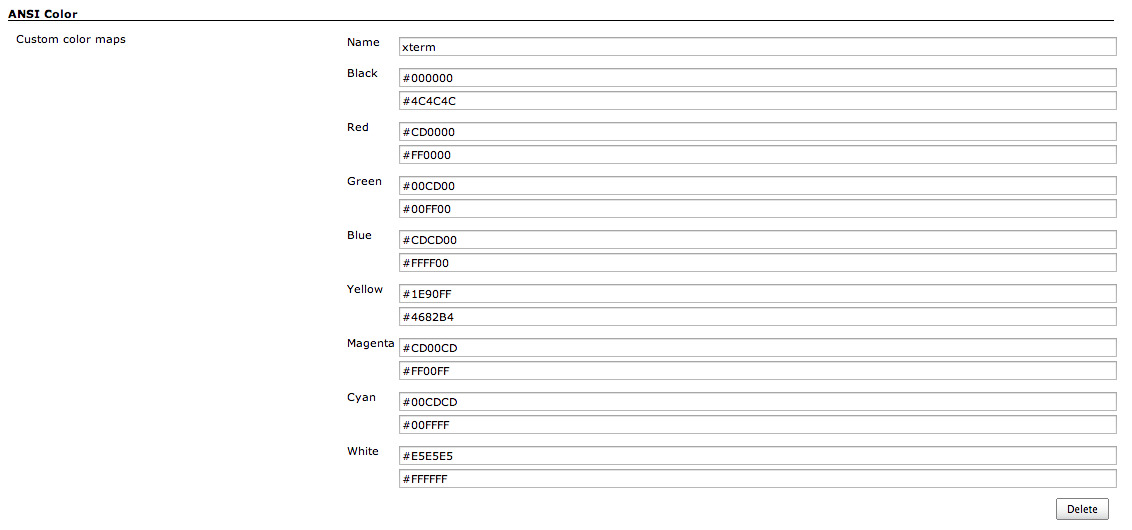
You have to enable colours for each job that you want to see colours for.

You should now be running with basic colour output. Great.
RSpec colours
To get RSpec colours working in Jenkins you have to specify the following in the RSpec configuration block:
RSpec.configure do |config|
config.tty = true
endThis is because the Jenkins shell is a pseudo TTY.
Looking good.
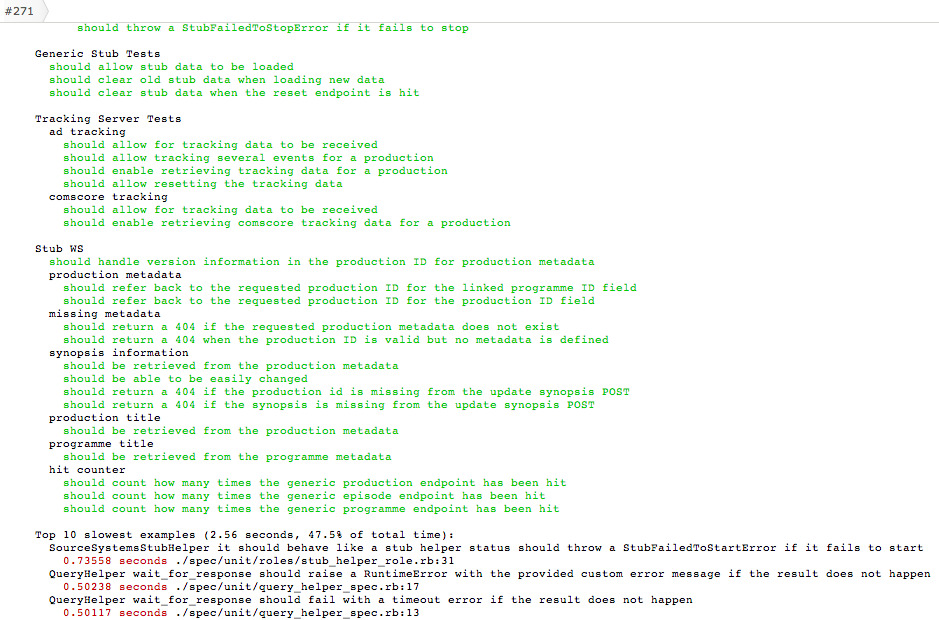
Ruby colours (colorize gem)
If you want to get some really sweet colour action going on like this:
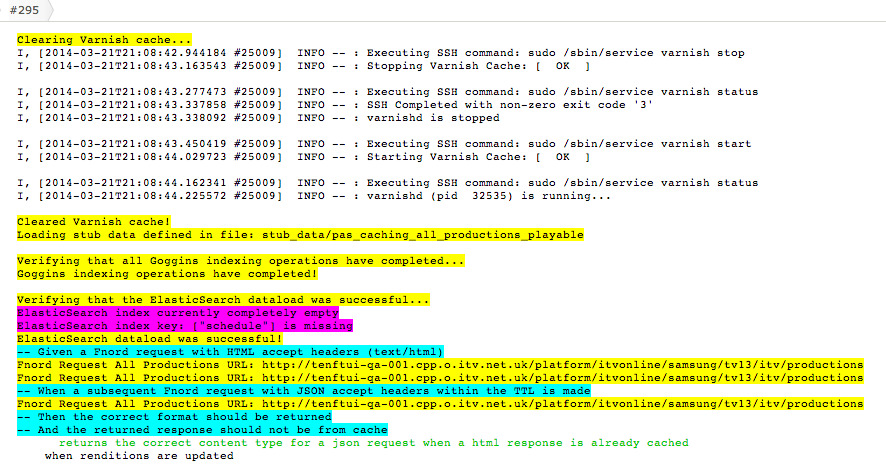
You have to do a couple of things.
First, add the colorize gem to your Gemfile.
source 'https://rubygems.org'
gem 'colorize'Next, you need to monkey-patch the Ruby IO class (yeah, I know). There’s some discussion on this
here.
class IO
def isatty
true
end
endNow you just need to use colorize in your Ruby code…
puts "hello there".colorize(:red)Picking the colours to use
Here’s a really handy tip if you want to experiment with which colours work best for you.
Create a Jenkins job with the following:
ruby -r rubygems -e "class IO; def isatty; true; end; end;" -e "require 'colorize'" -e "String.color_matrix('FOO')"Now run it…et voila!
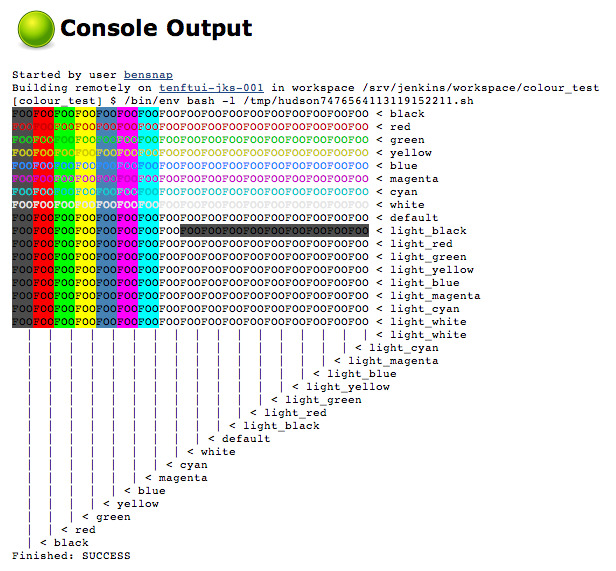
Finally, if you’re feeling really helpful you can provide your team members with a glossary of what each colour means in your build:
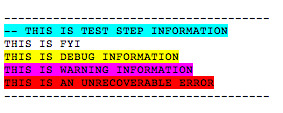
Comments
comments powered by Disqus